Kindle Unlimited Audiobooks VS Audible
Compare Kindle Unlimited subscription with Audible Plus/Premium Plus subscription.
Audible books are very popular, with subscribers all over the world. Now users are no longer satisfied with the audiobook file format Audible offers. As you all know, Audible's books are in the protected AA/AAX format, and you can only use these books inside Audible website or its app. However, by far the most popular and widely accepted music format is MP3. Many subscribers hope that Audible books can be converted to MP3, so that they can play Audible books on a variety of devices. You are bound to complain that the technology used to convert AA/AAX files to MP3 is complicated, but luckily, this article will introduce an excellent product, Any Audible Converter, with which you can convert Audible books to MP3 easily.

Any Audible Converter is an excellent software that helps users convert Audible Premium Plus/Audible Plus AA/AAX audiobooks and podcasts to M4A/M4B/MP3 without efforts. It also allows users to download converted audio files directly to the computer so that users could enjoy listening to Audible audiobooks wherever they go on their MP3 players. With converted audio files downloaded on other devices, you can even listen to Audible audiobooks without an Internet connection.

Here are detailed guides to convert Audible books to MP3:
Launch Any Audible Converter on the PC, you will see that the main interface is highly simplified.
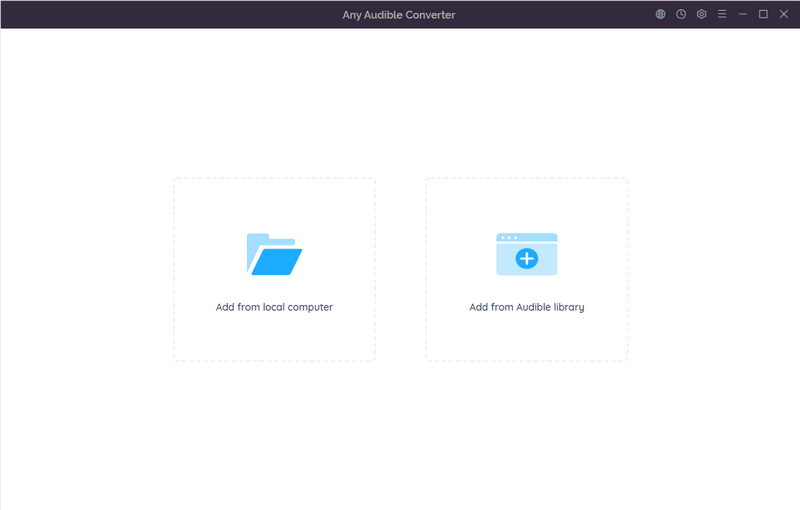
By clicking the setting button on the top-right corner, you can modify the conversion settings including the output format, output quality, output path and the region of website. You can choose formats like M4A/M4B/MP3. If you select "Original" as the output format, Any Audible Converter will convert Audible audiobooks as unrestricted files.
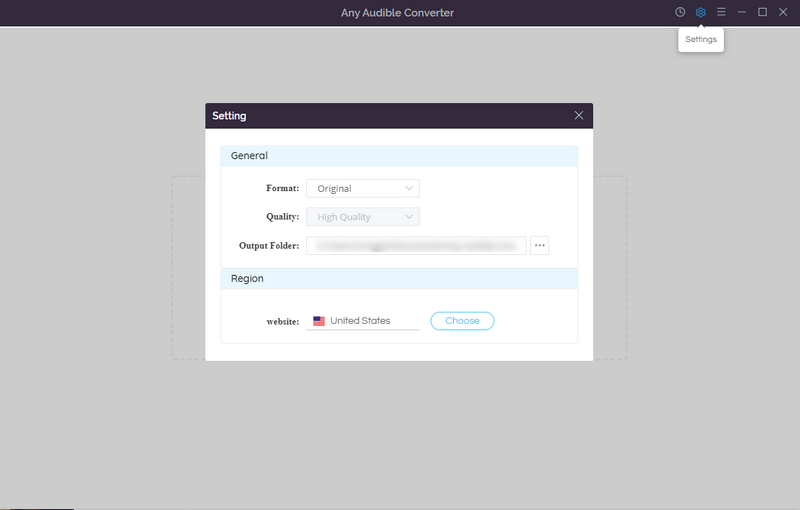
Click "Add from Audible library" and then choose the region to sign in.
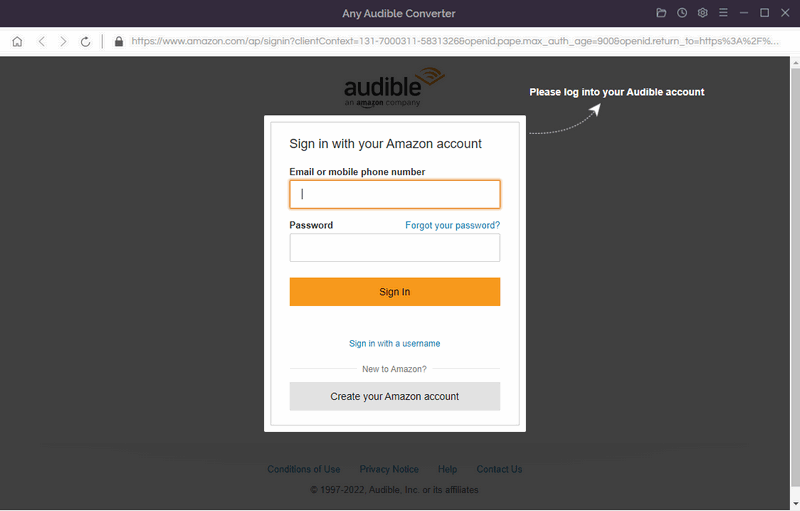
Search an audiobook or podcast you like and click it.
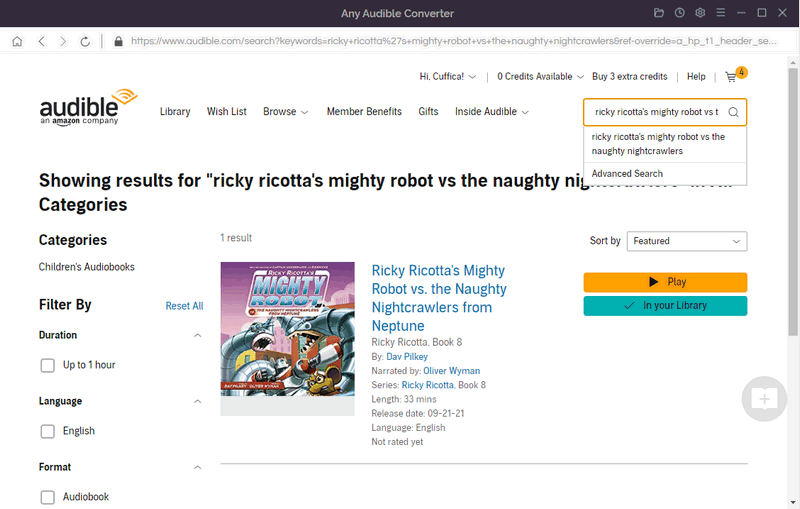
Click the "Add to list" button to add the audiobook or podcast to Any Audible Converter for conversion immediately.
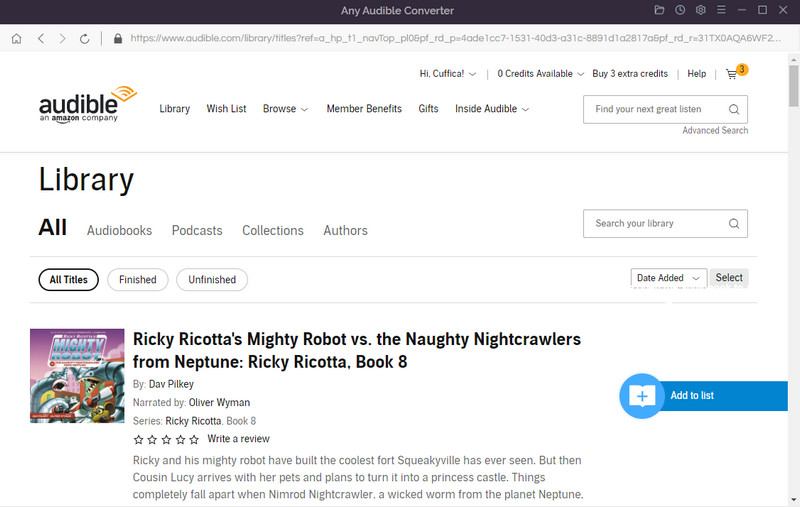
Based on step 5, you can also cilck "Save to list" to add the audiobook or podcast to the task list. In the task list, you can choose "Do nothing", "Open the output folder" or "Put system to sleep" after converting.
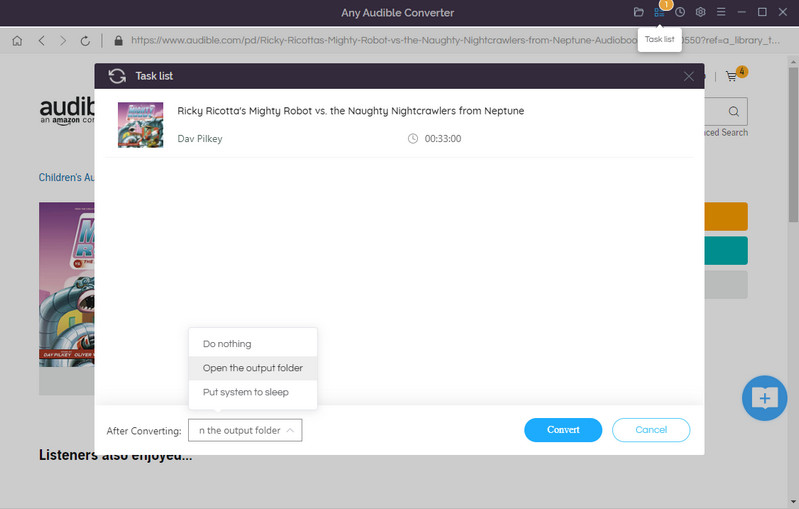
Click the "Convert" button to start converting the audiobook or podcast to the output format you chose. After the conversion is completed, if you have chosen "Open the output folder", the folder will pop up and you can see the result in it. You can also click the "History" button to find the well-converted files from the local drive.
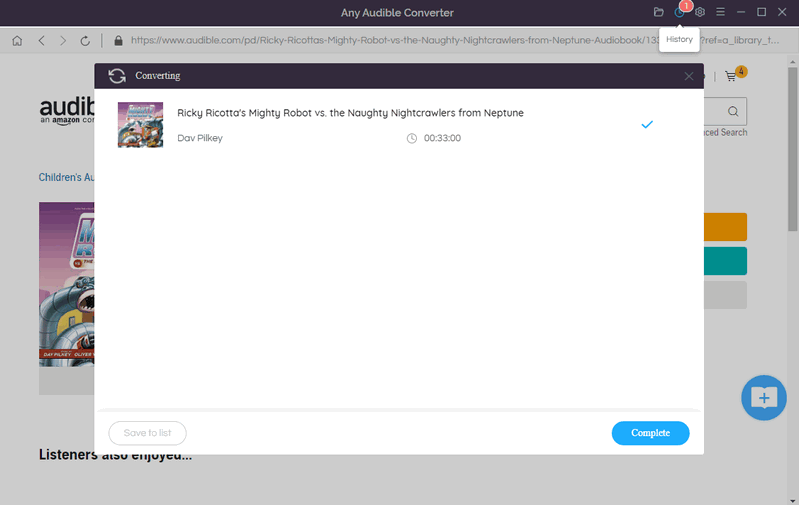
Click the "Add from local computer" button to add local Audible audiobooks to Any Audible Converter. Or you can drag and drop the files into Any Audible Converter directly. Then you can choose "Do nothing", "Open the output folder" or "Put system to sleep" after converting.
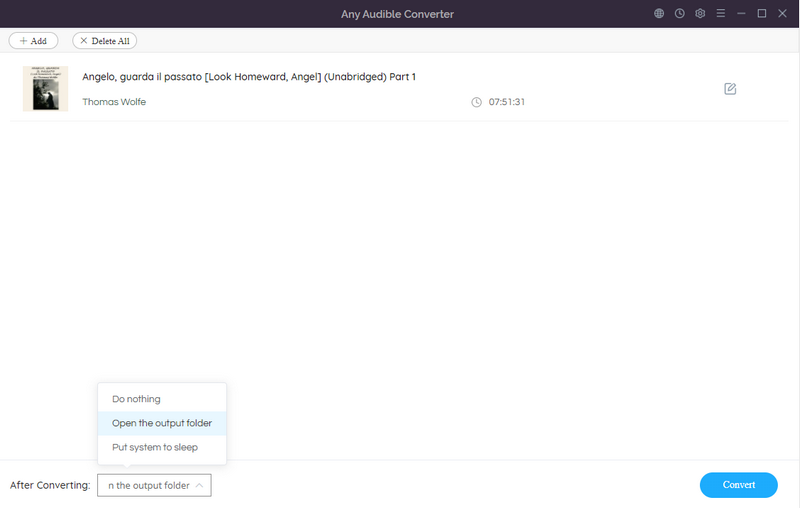
Next, click the edit button, here you can play the audiobook and choose to split the audio file into segments. Currently, there are 3 split options available, you can split audio files by length, chapters or segments.
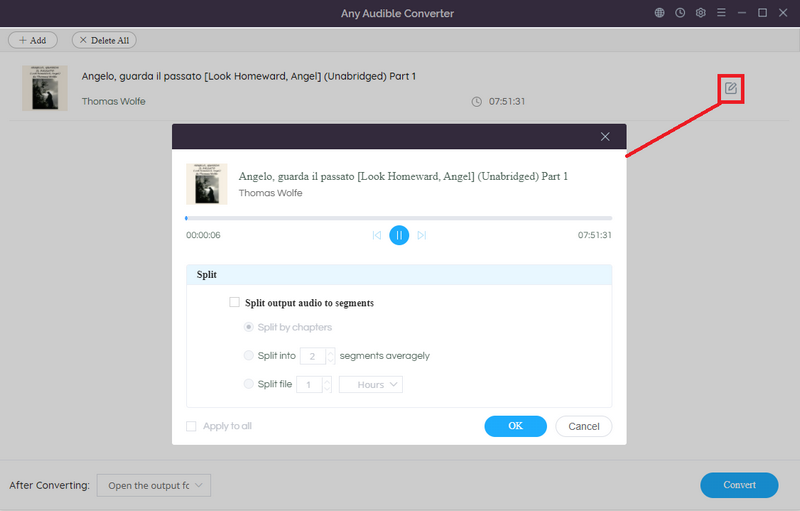
Click on the "Convert" button to start converting the audiobooks to the output format you chose. After the conversion is completed, if you have chosen "Open the output folder", the folder will pop up and you can see the result in it. You can also click the "History" button to find the well-converted files from the local drive.
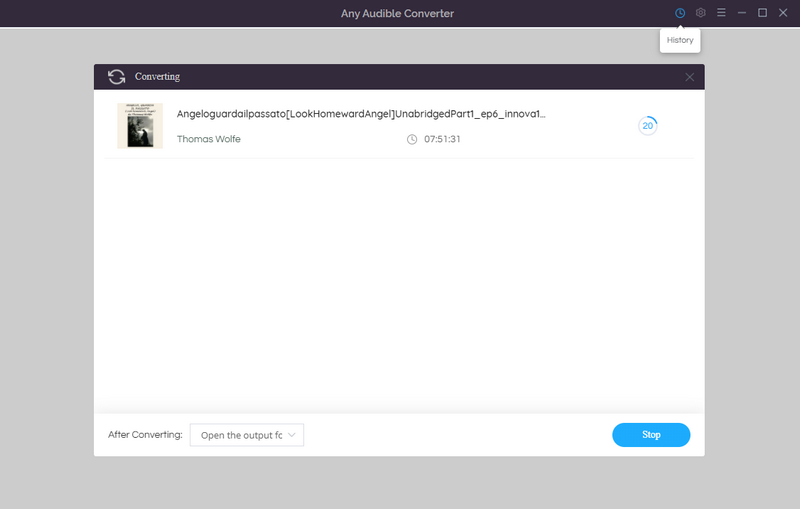

More concise interface, simpler operation
Many Converters put a lot of features on the home page to make their product look more sophisticated and professional, and it can be difficult for new users who are not familiar with Converters to decide which feature to choose. But the interface of Any Audible Converter is clear. There are only two options: "Add from local computer" and "Add from Audible library". Even if you are a new user, you can easily learn how to do this.
More options
In addition to selecting audiobooks from your PC for conversion, which is available with traditional converters, Any Audible Converter also supports logging into an Audible account within the product. If you subscribe to Audible Plus or Audible Premium Plus, you can convert any books from your catalog online. You don't have to spend time downloading them to your computer and then uploading them to the converter.
More cost-effective
Audible doesn't offer any free audiobook downloads, which means you have to pay for a book to download it. The more audiobooks you want to convert, the more you'll have to pay. Any Audible Converter supports converting audiobooks online, so you can convert books to MP3 without having to buy them, which will save you a lot of money.
In addition to audiobooks, Audible has podcasts that are fun to listen to while exercising:
Walk to Run One Mile
Just started running? Tackle the first mile with the help of Aaptiv expert coach and fitness industry veteran Jaime McFaden. Achieving a new goal requires taking the first step, and with the help of certified personal trainer Jamie McFadden, Taking the first step will lead you to success. In this four-week course, you will complete 20 outdoor running, treadmill, strength and stretching classes. These exercises are designed to increase your physical endurance and mental toughness. Each class lasts no more than 25 minutes, so you can train even during the busiest times.
The Pursuit of Healthiness Season 2
We have faced many disasters in recent years, under such circumstances, it is more important than ever to pay attention to hygiene and health. That's why NBA superstar Blake Griffin has taken "In Pursuit of Health" to new heights, beyond mind and body. The season explores topics such as identity, sexual health, addiction, and key listening skills. In a new world of experts, fellow athletes, celebrities from entertainment, academia and other fields, Griffin explores how healthier individuals create healthier communities -- and ultimately, healthier worlds.
Here's Exactly What To Do
Mel Robbins is back to help you reimagine the life you want. Discover why Mel is a best-selling phenomenon worldwide with her new Audible Original podcast, which guides you to take action, stay motivated and change your life. Each episode focuses on some aspect of your attitude or situation that might be holding you back: Does your confidence need recharging? Is your creativity drying up? Are you struggling with blame or guilt, or not finding the right balance in your life? Or are you just bored and can't get out of bed?
In this series of highly strategic motivational speeches, Mayer makes it very simple. For every area of your life where you're struggling, she tells you exactly what to do so that you can take action right away and start creating positive change. With her signature style, Mayer cuts through the nonsense and offers proven solutions to make you feel energized, inspired and truly empowered.
Compare Kindle Unlimited subscription with Audible Plus/Premium Plus subscription.
Convert Audible audiobooks to MP3 format and you can transfer them to Garmin Watch.