Play Audible Audiobooks on Apple Watch
How to play Audible audiobooks on Apple Watch and explore other solutions for fixing Audible app not working on Apple Watch.
"I love listening to Audible audiobooks in my spare time, and humorous stories always put me in a good mood. Recently, I found that my usual device was running out of storage space, so I tried to transfer downloaded Audible audiobooks to Google Derive. Does anyone know why when I upload Audible audiobooks to Google Drive, it keeps failing? Is there a way around this so that I can upload Audible audiobooks to Google Derive?"

Google Drive is an online cloud storage service launched by Google in 2014, through which you can get 15G of storage space for free. It supports multiple types of files, and users can create, share, collaborate, edit and store over 100 additional file types, including PDFs, CAD files, images, MP3 files and more.

But if you are a loyal audience of Audible audiobooks, you should know that the files downloaded by Audible are in AAX/AA format protected by DRM. It should be noted that unlike popular formats such as MP3 and MP4, Audible AAX/AA format cannot be played on devices other than Audible supported devices, and it also does not support direct transfer to Google Drive. In this case, the best solution is to look for a third-party software to convert Audible AAX/AA audiobooks to other formats supported by Google Drive. Next we will guide you through the best Audible converter to convert Audible DRM files to common MP3, M4A, M4B files so that you can upload your Audible audiobooks to Google Drive for backup.
Any Audible Converter is such an excellent software you are looking for. Any Audible Converter is the all-new, all-in-one Audible audiobooks converter that helps users to convert Audible/Audible Plus AA/AAX audiobooks to M4A/M4B/MP3 format with no effort. This software is compatible with both Windows PC and Mac, and it's very easy to operate. It's definitely an excellent software if you hope to upload Audible audiobooks to Google Drive and enjoy listening to your Audible audiobooks wherever you go.

Now is the time to learn how to sync Audible audiobooks to Google Drive using Any Audible Converter.
Download and lunch the Audible audiobooks converter software, you will see its clear main interface.
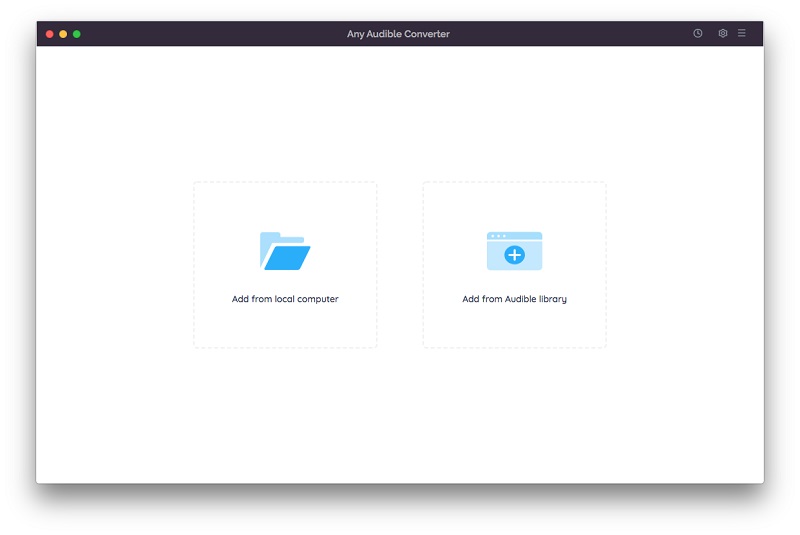
Click the setting button in the top-right corner to modify the conversion settings including the output format, output quality, output path and regions. Here, you can choose MP3/M4A/M4B as the output format, which are the storage formats supported by Google Drive.
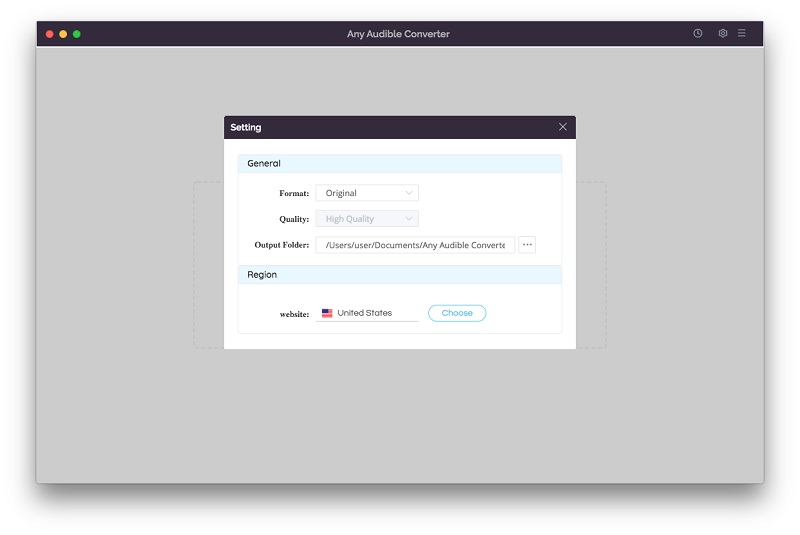
Click the "Add from local computer" or "Add from Audible library" button to add Audible audiobooks to the program. When you add from the Audible library you will see an "Add to list" blue icon in the lower right corner, just click to add the audiobook.
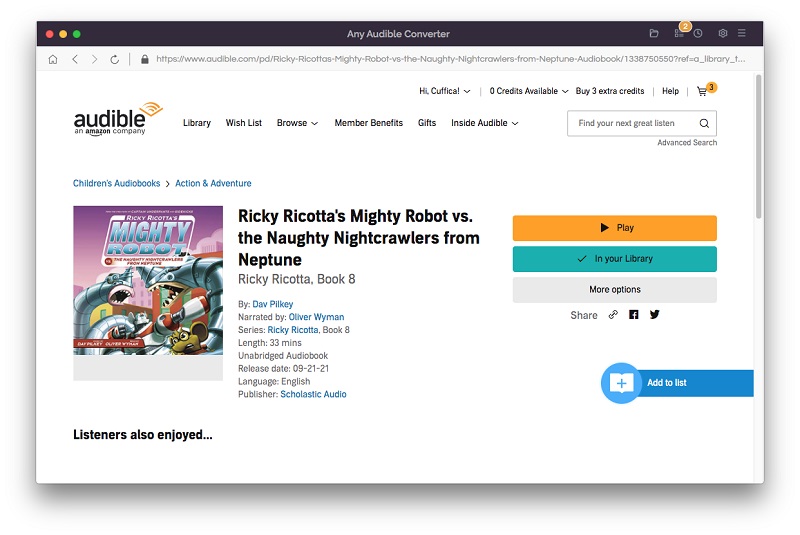
After adding audiobooks to the program, you can see that there will be an edit button next to each book, click to split audio files by length, chapters or segments.
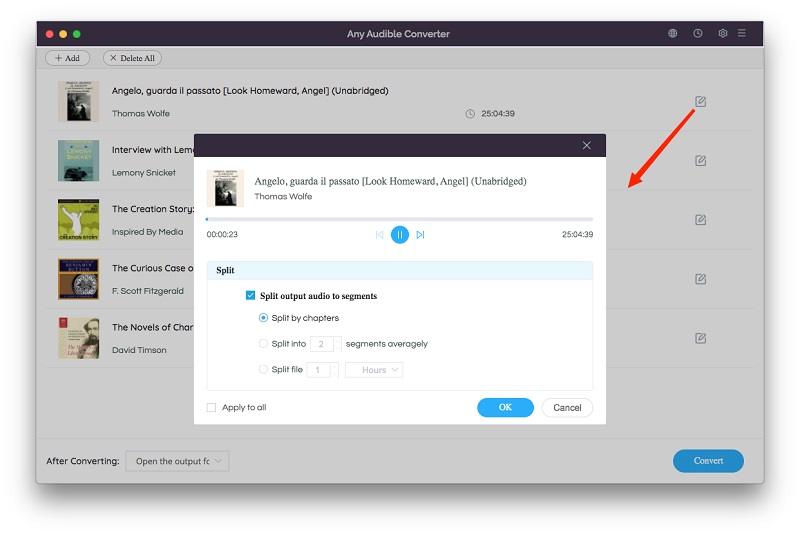
Click on the "Convert" button to start converting them. After the conversion is completed, if you have choosen "Open the output folder", the folder will pop up and you can see the result in it. You can also click the "History" button to find the well-converted files from the local drive.
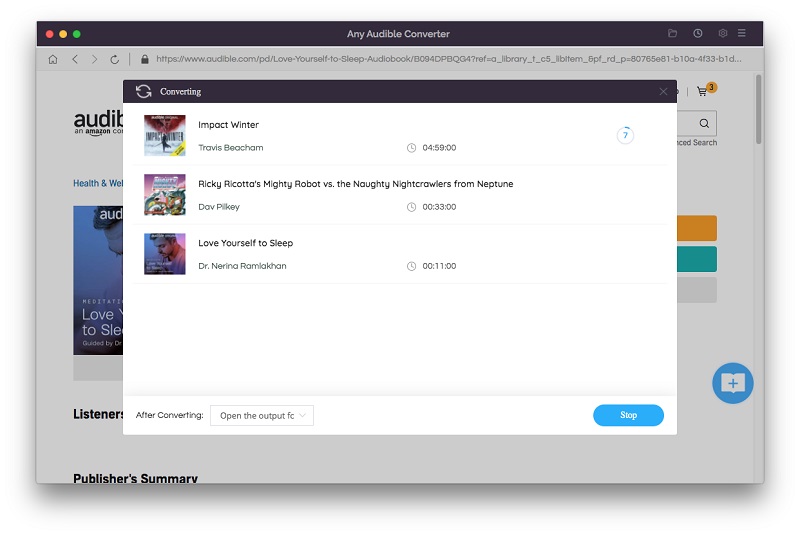
After the conversion is complete, you can sync the Audible audiobook files to Google Drive. The specific operations are as follows:
Step 1 Open the Google Drive website and sign in.
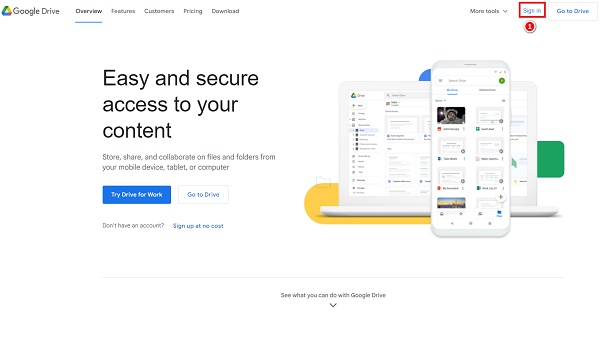
Step 2 Click the New button in the upper left corner of the Google Drive, you can choose to upload files or folders. Then find the converted Audible audiobooks and choose to upload them to Google Drive. Or you can directly drag the file directly to upload.
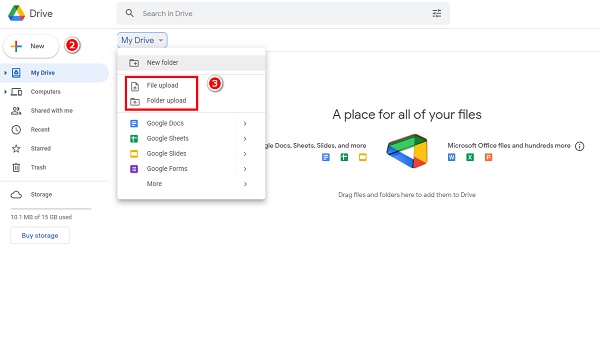
Step 3 Finally, just wait for the upload to complete. Once done, you can see the uploaded Audible audiobooks on the main interface, click it to listen to Audible audiobooks anytime, anywhere without restrictions.
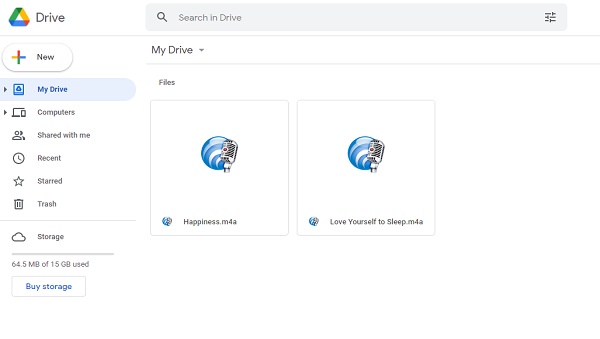
There is no doubt that Google Drive is an excellent cloud storage tool. You can easily use it to help you relieve the pressure on the storage space of your PC and mobile devices. When you upload DRM protected audiobook files, just take the help of this powerful audiobook converter --- Any Audible Converter. This way you can easily upload DRM protected audiobooks to Google Drive, so you can listen to these audiobooks as you like without any restrictions.
How to play Audible audiobooks on Apple Watch and explore other solutions for fixing Audible app not working on Apple Watch.
How to Use Audible on Apple CarPlay and explore a better way to listen to audiobooks or podcasts in your car.