How to Transfer Audible Audiobooks to MP3 Players
Transfer audiobooks from Audible to any MP3 players.
Today, with the rapid development of audiobooks, many audiobook playback platforms have emerged one after another. But Audible remains the world's largest audiobook production and distribution platform. Its confidence comes from the quality. Audible audiobooks are all dubbed by professional voice actors or the author. Looking around the world, there is no second website with higher audio quality than it.
Choosing to listen to audiobooks with Audible is certainly a treat. But Audible is known to be DRM protected, so audiobooks can only be played in Audible supported players, which is very inconvenient. It is also the reason why many people give up using Audible. Fortunately, we found a solution. This article will tell you how to play Audible audiobooks on multiple devices.
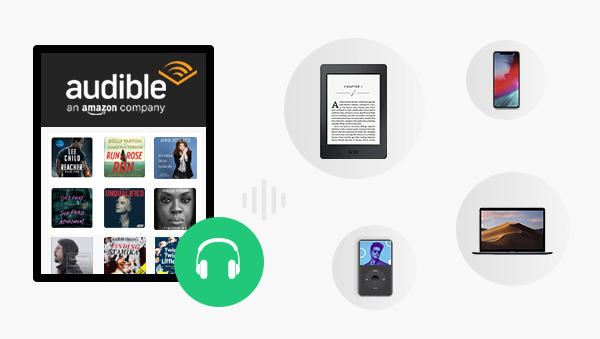
As mentioned above, the audiobooks in Audible are all Digital Rights Management (DRM), Audible has created its own unique audiobook file storage format - AA/AAX. The AA file extension is a data file format associated to Audible Audio Book, The AAX file extension is a data file format associated to the Audible Enhanced Audiobook. They are considered as enhanced format of AA files. AA/AAX files are limited to playback on Audible-supported players, which mainly include the following four types of players.
1. Mac & Windows computers (iTunes, Cloud Player)
2. iOS Devices (iPhones, iPods (Touch and Classic), iPads)& Android Devices
3. Amazon Devices (Kindle)
4. MP3 Player (Sandisk、Bones Milestone 312、Victor Reader Stream)
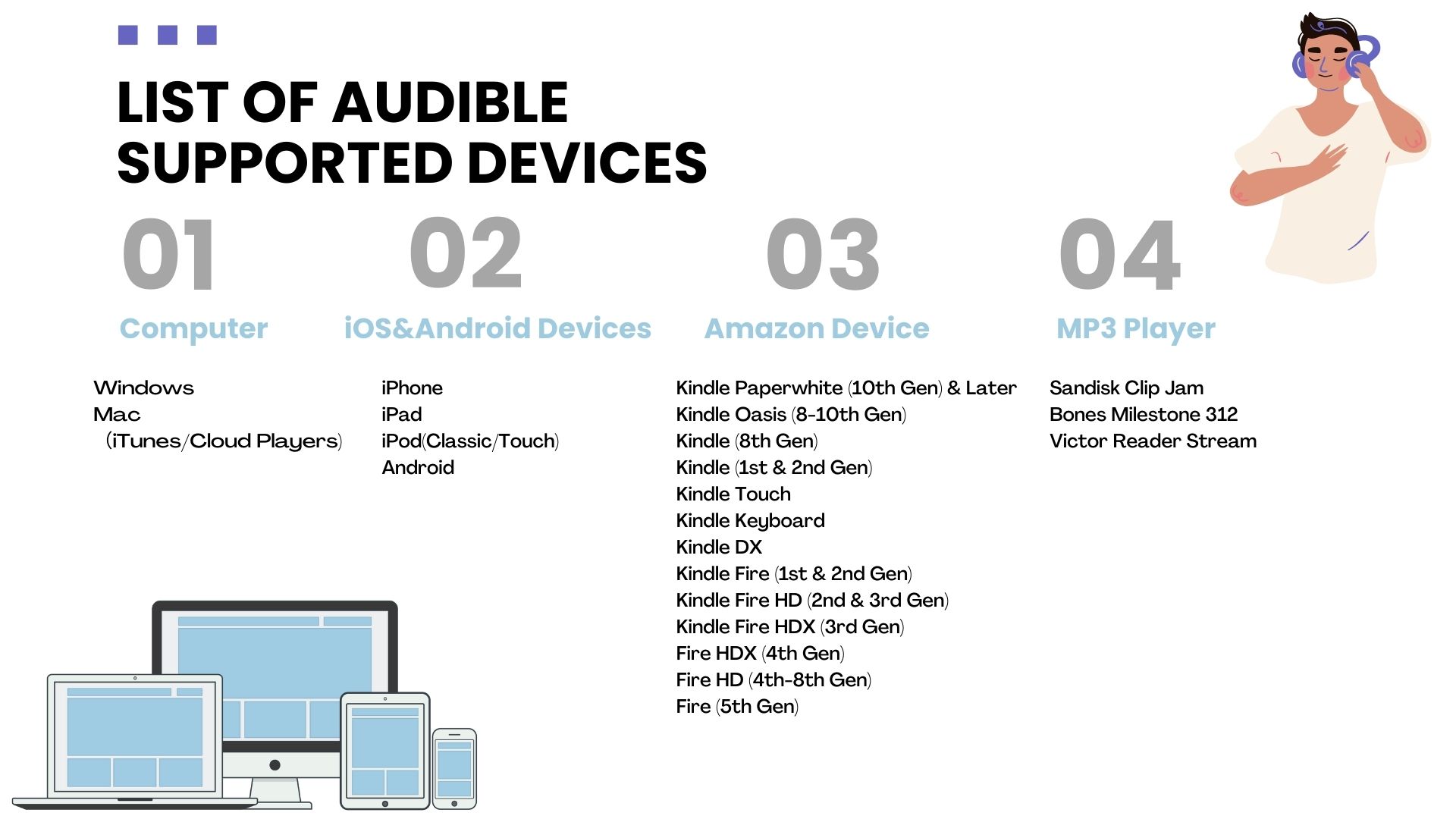
With the support of Audible, you can easily listen to Audible audiobooks. For computers, mobile devices and Kindles, you only need to open the Audible official website or install the Audible App, then select or purchase the audiobook you like, and click play to start listening.
For Audible-supported MP3 players and other players, they cannot play Audible audiobooks directly because the Audible account cannot be logged into the player. At this time, you need to use Audible Manager, log in to the Audible account, and add Audible Supported devices. Then you can choose audiobooks from Audible and transfer to these Audible supported players.
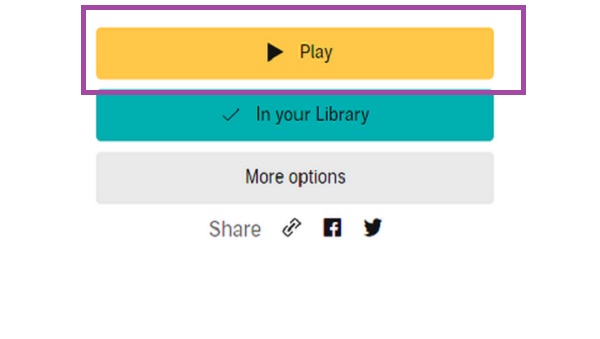
If your device is supported by Audible, playing audiobooks on these devices is very easy. If there are multiple devices around you that are not supported by Audible, but sometimes it is more convenient for you to use them to listen to audiobooks, is there a way to listen to audiobooks on this multiple devices even if they are not supported by Audible?
Achieving this is not an easy task, which means you need to convert Audible AA/AAX audiobooks to a multi-device universal format. Currently, the most compatible format is MP3. MP3 format can be played on most devices, and MP3 format takes up less space, which is the best way to store files. Achieving this conversion for playback on multiple devices requires a powerful conversion tool-----Any Audible Converter.
Any Audible Converter is a powerful software for converting Audible's proprietary AAX files to MP3, M4A, M4B formats. It supports running on both Windows and Mac computers. It is the new, all-in-one Audible Audiobook Converter that helps you effortlessly convert Audible/Audible Plus AA/AAX audiobooks and podcasts to MP3/M4A/M4B format, so you can listen to them on multiple devices. Any Audible Converter also supports converting audiobooks by chapter without compromising the quality of the audiobook at all.

If you are interested in playing Audible audiobooks on multiple devices, Just follow the steps below and have a try!
After downloading, you will see it clear main interface, click the menu in the upper right corner to log in.

Click the setting button in the top-right corner to modify the conversion settings including the output format, output quality, output path and regions. You can select "MP3/M4A/M4B" as the output format here.
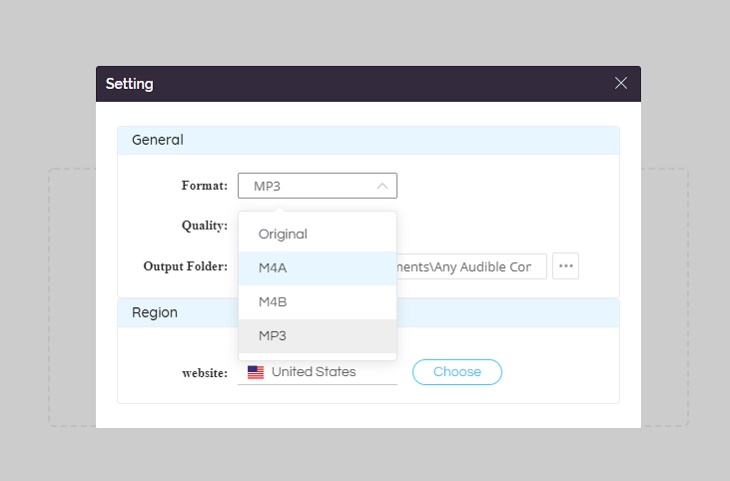
Click the "Add from local computer" or "Add from Audible library" button to add Audible audiobooks to the program. When you add from the Audible library, you will see an "Add to list" blue icon in the lower right corner, just click to add the audiobook.
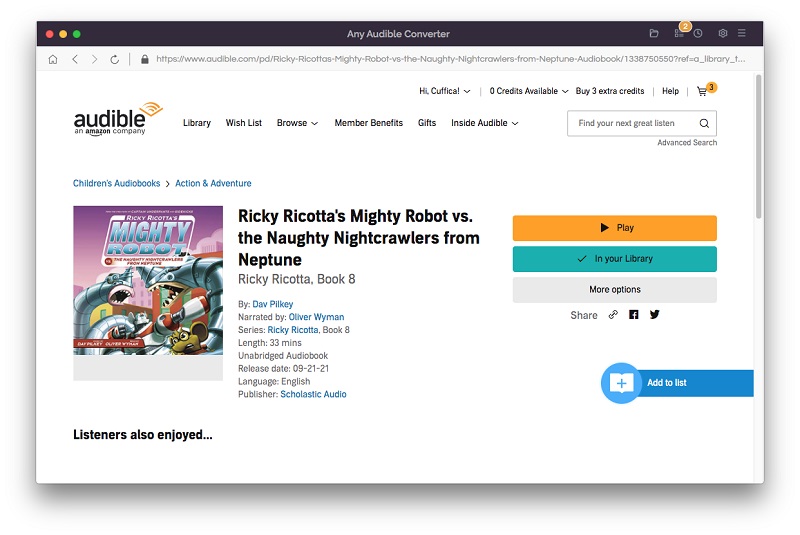
After adding audiobooks to the program, there will be an edit button next to each book, click to split audio files by length, chapters or segments.
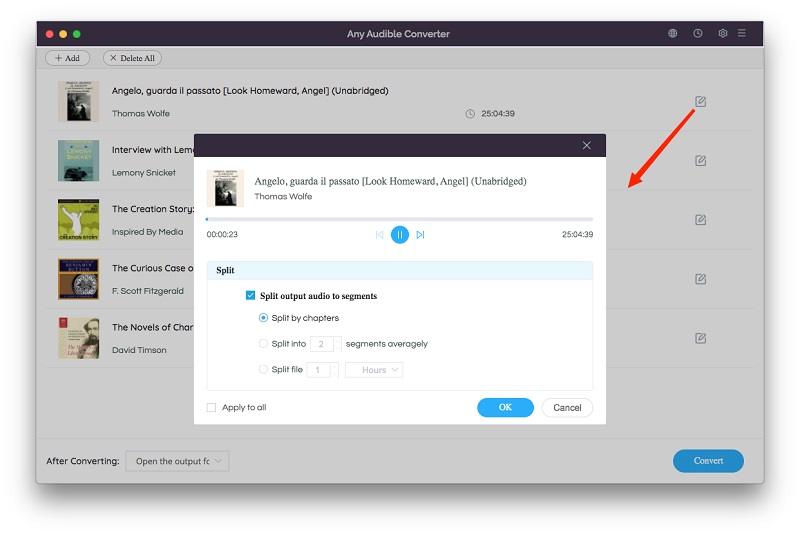
Click on the "Convert" button to start converting the audiobooks to the MP3 format. After the conversion is completed, the output folder will pop up automatically, and you can see the result in it. You can also click the "History" button to find the well-converted files from the local drive. Then you can just transfer it to your multiple devices and enjoy listening to it.
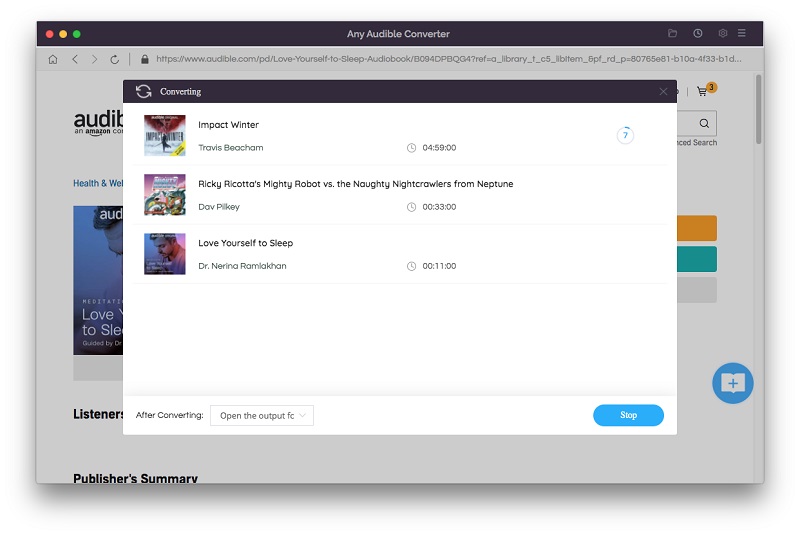
Any Audible Converter is an excellent tool that helps you convert restricted audiobooks in Audible to common formats, so that you can enjoy listening to audiobooks on multiple devices anytime, anywhere.
Such an excellent software for transferring Audible audiobooks to MP3 players, come and try it!
Transfer audiobooks from Audible to any MP3 players.
Pick out the bedtime Audible audiobooks for kids and learn to set Audible Sleep Timer.